
Audio Transfer Output Options
Whats the difference?
Audio files that are uncompressed are lossless: there's no loss of quality. Audio files that are compressed or lossy: permanently removes some of the file's data.
Uncompressed Lossless (no loss of quality, best for mastering)
AIFF - “Audio Interchange File Format” is an uncompressed audio format created by Apple that can be used in Mac Applications and many PC applications. Good for mastering or high-quality backup.
WAV – “Waveform Audio File Format” is an uncompressed file was created by IBM. Compatible with PC applications and the vast majority of Mac applications. Good for mastering or high-quality backup.
Compressed Lossy (loss of quality, best for sharing and saving space)
MP3 – One of the most common compressed file formats used. MP3 files are about 1/10th the size of a WAV file, so you are losing some quality, but are the most popular because of the small size: they're easy to share and back up when space is an issue. Easily used on Mac and PC. NOT RECOMMENDED FOR MASTERING.
WMA - “Windows Media Audio” is proprietary software created by Windows, so it’s compatible with PC systems, but runs into compatibility issues on a Mac. Files are generally about the same size as MP3. NOT RECOMMENDED FOR MASTERING.
Compressed Lossless (no loss of quality, many applications don't support)
FLAC – “Free Lossless Audio Codec” is an audio format similar to MP3, but lossless, meaning that audio is compressed in FLAC without any loss in quality. Zip files work very similar to FLAC. FLAC is a good choice to maintain quality and save space. FLAC files are compatible with both PC and Apple, but not all applications support FLAC, so it’s not as popular as MP3 or WAV.

Read what our customers are saying about us!
“They were able to provide a truly amazing slide show for a life celebration that my whole family was thoroughly impressed by. Everyone was asking for their info as we all have memories that we need to have archived to pass on to our next generations. I couldn't recommend them any higher!”
— Andre B. Dublin, CA
“Sean and Andrea were great to work with. They took my old VHS cassette tapes, digitized them, and uploaded the mp4 video files to a secure server. Communication was excellent, price was fair and I'll certainly be back again. Thanks!”
— Robyn H. Oakland, CA
“They transferred 8mm film and a few old prints to digital video format and jpeg format. Unlike many similar online services, this business does all transfer work in house. So there's less risk of your precious family analog memories getting lost in transit.”
— Timothy M. North Berkeley, CA
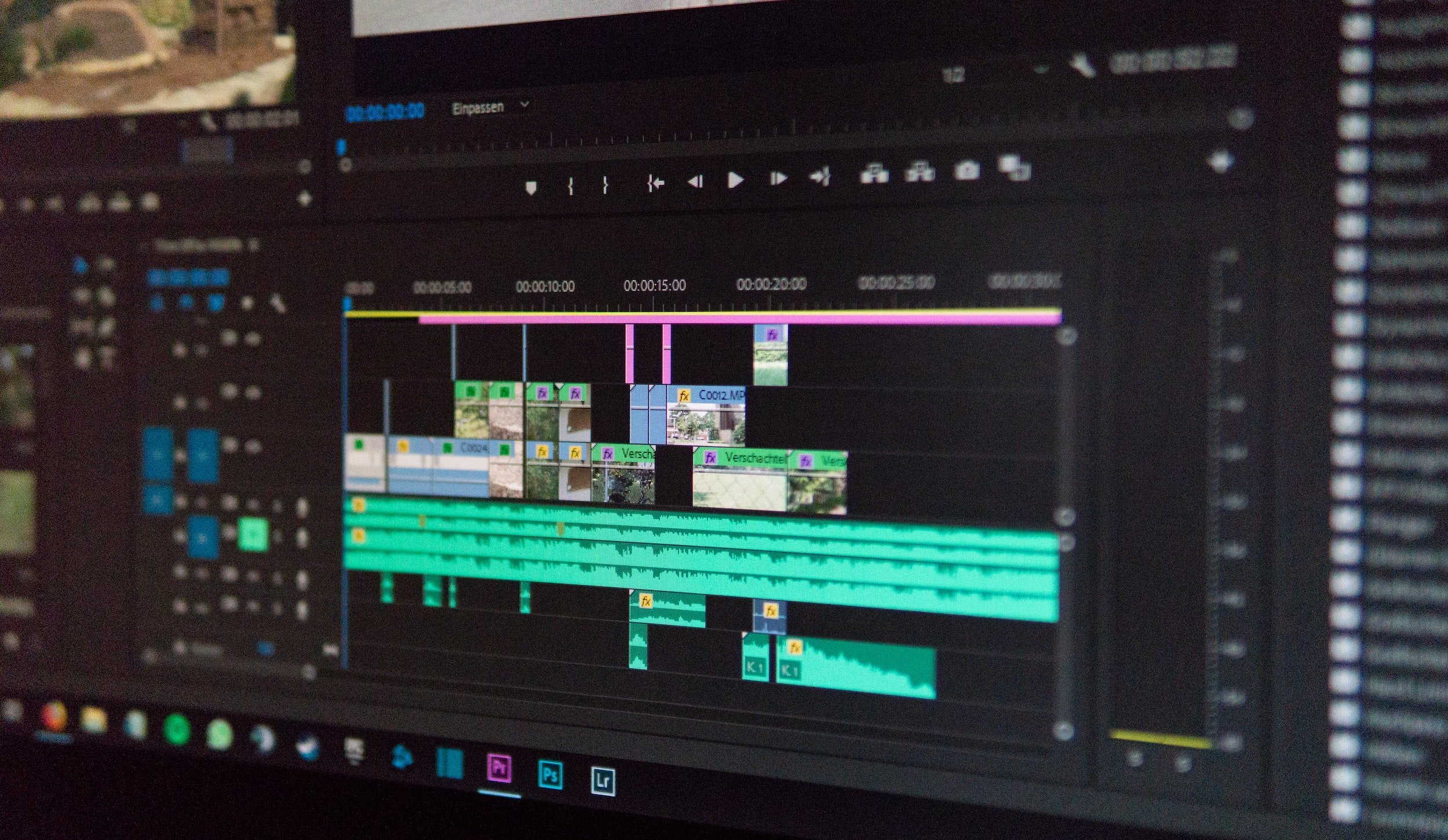
Audio Transfer - FAQ
-
We can transfer micro-cassette tapes, audio cassette tapes, mini-disc, DAT tapes, 1/4 inch reel to reels that have a diameter of 7/10 inches.
-
We can output to playable CD (80 minutes) or computer file mp3, wav or AIFF.
-
Sticky shed syndrome is a common occurrence with audio reel to reel tapes. If your tapes are showing signs of sticky shed syndrome, then we will let you know and suggest “baking” of the reels in order to get the best results from the transfer.
-
Yes, we can repair the audio cassette tapes, the cost is $15 per tape.
-
You will not be charged for blank media.
-
We can create track markers on commercially made audio tapes/reels, and we can do our best to create track markers on live musical recordings that don’t have clear track endings.
-
Yes, we give back all audio cassette tapes and reels once the project is complete. If you want us to recycle your tapes/reels, then just let us know.


Appointment needed during office hours.
info@digitalrootsstudio.com
(510) 922-8481
1329 Solano Ave
Albany, CA 94706
Monday 8am-1pm Tuesday-Friday 8am-5pm *Saturday by appointment
VHS Transfer to digital
Video Cassette Capture
AVI, MOV or MP4
MiniDV, SVHS, DVCam
U-Matic Tapes & BetaSP
VHSC Tape & PAL Video Tapes
Blu-Ray or playable DVD output
Hi8 8mm Regular 8mm Video Tapes
HDV tapes & MiniDVCam Tapes
8mm Film Transfer
16mm Film Transfer
Super 8mm Film Transfer
Sound Film Transfer
Silent Film Transfer
Frame by Frame Film Transfer
16mm film optical sound
Super 8mm magnetic sound
MOV, AVI or MP4 output
Photo Scanning to digital
Family photo albums & scrabooks
35mm slide scanning & negatives
Medium & large format scanning
DAT Tape & Micro Cassette
Photograph restoration
JPEG output or TIFF output
Stereo slides & 110 format negatives
Loose photographs & newspapers
Audio Cassette Tape
Transfer to digital
Analog to digital conversion
Audio Reel to Reel Tape
DAT Tape & Micro Cassette
Mp3, WAV, AIFF or FLAC
Mini Disc transfer to digital format
1/4 inch reel to reel tape transfer
Audio CD DVD backup duplication
Office Location - By Appointment
1329 Solano Avenue
Albany, CA 94706
Hours - By Appointment
Monday
8am - 1pm
Tuesday - Friday
8am - 5pm
Contact
info@digitalrootsstudio.com
510-922-8481


